 Inserting Hyperlinks to other Sites
Inserting Hyperlinks to other Sites
Let's get back to our help file and add some content to the new topics we've created.
Inserting Hyperlinks
I'll start by adding some requirements. As part of the list of requirements I need to link to a download link like this:
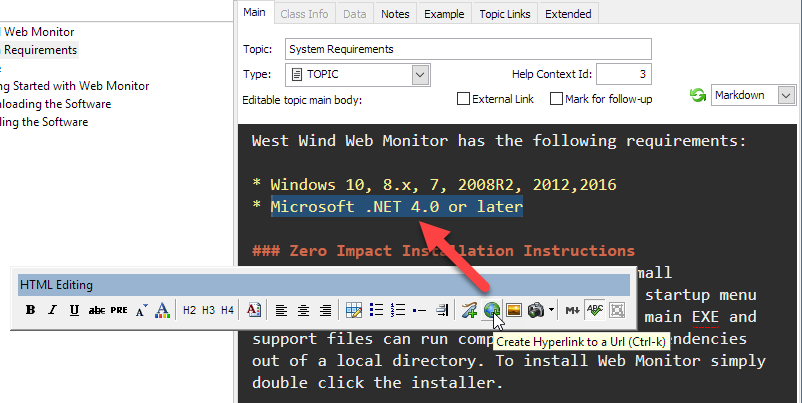
To embed a link press ctrl-k or click the 'plus world' icon on the toolbar which brings up the Insert Hyperlink dialog:
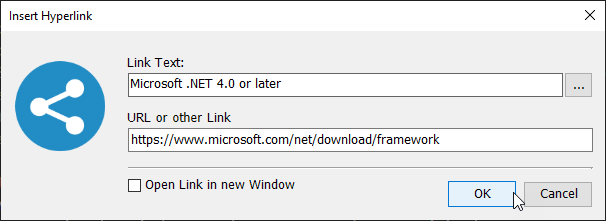
The form pops up with the selected text set as Link Text and if you have a URL already on the clipboard the URL is preset as well. If you navigate off to look for a URL and then return to the form with URL on the clipboard it's automatically assigned to the URL if it's still empty.
When you click OK the link is embedded as:
[Microsoft .NET 4.0 or later](https://www.microsoft.com/net/download/all)
If you specify the Open link in new window the link is embedded as raw HTML:
<a href="https://www.microsoft.com/net/download/all"
target="top">Microsoft .NET 4.0 or later</a>
The rendered link in the list now looks like this:

See also
Step By Step Guide | Creating crosslinks to other topics | Inserting Images into topics |© West Wind Techologies, 1996-2023 • Updated: 03/02/19
Comment or report problem with topic

