 The Content List Pane
The Content List Pane
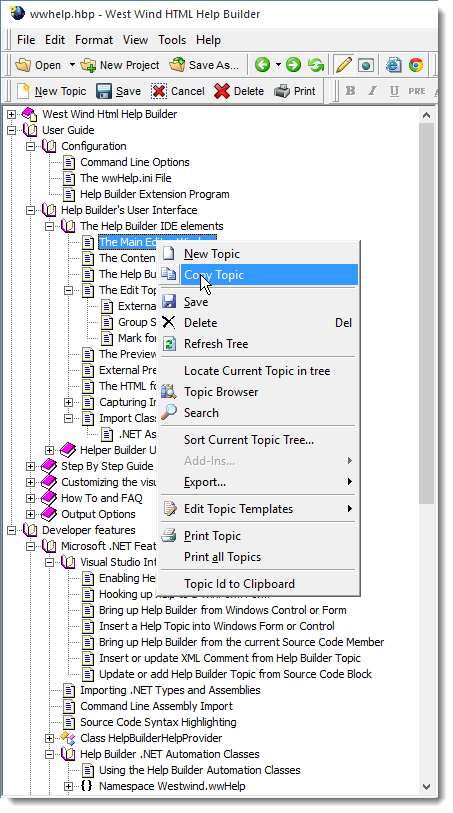
The content list view is responsible for displaying the topic of your help file. It's also the entry point for creating topics and building the full outline of your help file, by using the New Topic button on the toolbar.
You can right click on any topic to get a context menu that gives you all the options for the current topic. Most options on the context menu are also available on the main toolbar and you can access many of the options via hotkeys (Alt-N for new topic and the Delete key for deleting a topic for example.
© West Wind Techologies, 1996-2023 • Updated: 08/09/15
Comment or report problem with topic

