 Creating a new topic tree
Creating a new topic tree
To create a new topic tree we'll start by clicking on the New Topic link on the toolbar again. This time in the Wizard select a Header topic and use the Insert topic at top level option to create the topic on the root of the tree.
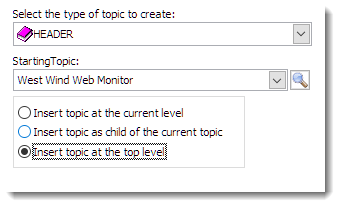
I'm going to name the new header topic Installation and when we're done we now have:
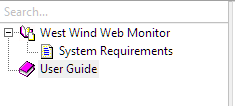
I'm going to add some text to this topic to explain what the User Guide tree contains
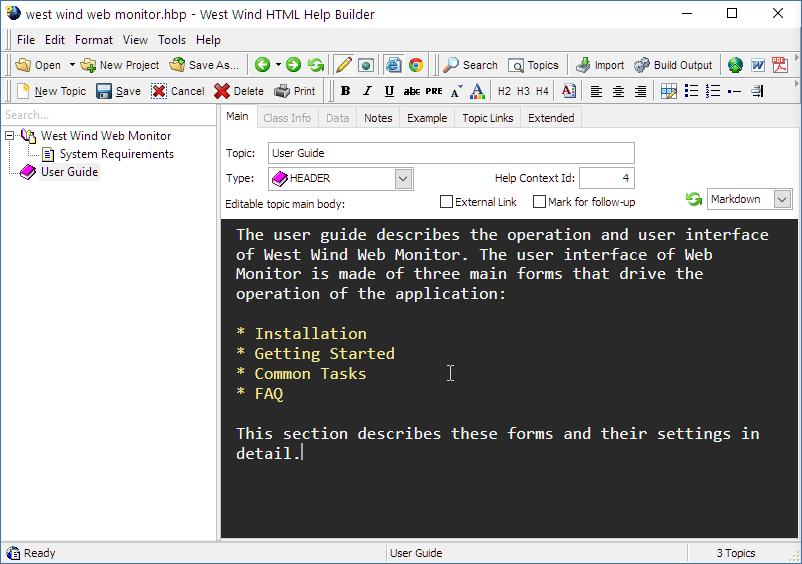
Notice the list in the middle of the page here.
I created this list simply bys typing the four lines of text and then using the Bullet List tool (Ctrl-L) from the editing toolbar to create the list. Alternately you can just type in the * before a line to add a bullet item.
There's actually an easier way to embed Child topics using a custom syntax that automatically generates a list of child topics:
<%= ChildTopicList() %>
Adding new Topics
Now lets add those topics to the topic tree one at a time. Add the topic below the User Guide topic making the Installation and Getting Started topics of type Topic, while making the other two of type Header.
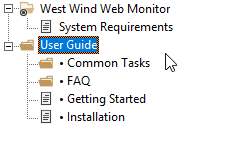
Notice that the topics have a dot next to them, which means that the topics have no content in them yet and they need your attention. We'll come back to filling in the text in a minute.
See also
Step By Step Guide |© West Wind Techologies, 1996-2023 • Updated: 02/17/19
Comment or report problem with topic

