 Exporting your Help Project and Html Output
Exporting your Help Project and Html Output
Once you've built your project you probably want to distribute the HTML to be published on a Web site, or maybe you want to transport your project to a new computer or simply back it up.
There are a number of packaging options available:
Backup up your Project
You can use File -> Backup* to back up your project content files, your templates, images and any other files other than the actual HTML output. Essentially this provides a full backup of your project's folder structure so that you can copy the project to a new location and run Help Builder against it.Build Output Options
Once you've built your project you will have generated HTML output of your project and you can then publish or package that output. Here are the option of the Help Compiler Results that show some of the HTML options (top):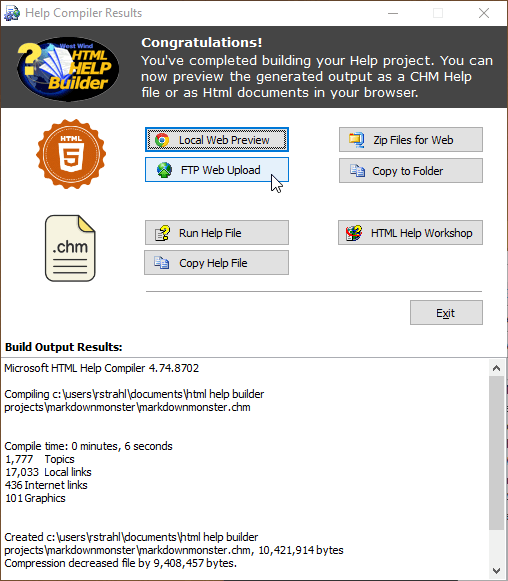
FTP Upload:
Uploads all your HTML files, images and related assets to an FTP site of your choice. Note only plain FTP is supported. Provide an FTP site and folder into the site to publish all your files.Zip Files for Web
Packages all the project's output files and puts them into a Zip file that you can explicitly copy to a Web server or another machine for extraction. The contained content is the self contained Web site that holds the entire HTML structure of the project including the navigation parts.Note: HTML output has to be viewed in a Web Server, not from the file system as the project display relies on dynamic data loaded over HTTP.
Copy to Folder
This option lets you copy all the Web specific output into a new folder. It's the same content used for the Zip file, but not zipped. This is useful if you're deploying your help file into a folder on the Network or into a separate Git Repository.Exports
You can also export the project structure as a flat XML file, or a structured JSON document using the File->Export options.
© West Wind Techologies, 1996-2023 • Updated: 04/17/19
Comment or report problem with topic

