 Import Html Help Help or Html Workshop File
Import Html Help Help or Html Workshop File
This dialog can help you import topics from an existing HTML Help file (CHM) or from an Html Help Workshop project file (HHC). This option creates a new project from the imported files. You can access this dialog from the Help Builder Startup page when no project is open or from the main menu via Tools | Import Html Help File or Project.
The Import Dialog
The Import dialog allows you to specify an CHM (Compiled Html Help file) or HHC (Microsoft Html Workshop Project file) to import from. You then specify an output directory where the new project is created:
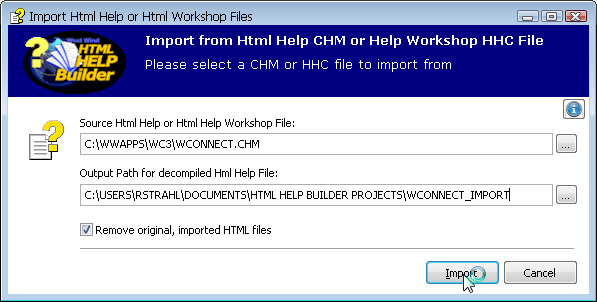
Optionally you can specify to delete the original HTML from which Help Builder imports topics from. As topics are imported the base HTML are deleted if this option is set since Help Builder no longer references that original HTML file and it won't be compiled into the compiled HTML Help file.
Importing from an HHC File
If you chose to import an HHC project you don't have to choose an output folder as the new Help Builder Project will be created in the existing HHC project folder. It's recommended that you make a backup of the HHC folder before importing into Help Builder to ensure you have an original copy to go back to.
Running the Import
When you click the import button to start the import, the currently open Help Project will be closed. An import will always create a new Help Builder Project so the existing project is closed first. The import then decompiles any CHM files into their source files, which include an HHC file that holds the content tree. The import then parses all the referenced topics in the HHC file and imports them into Help Builder. Finally Help Builder parses through the help topics and tries to fix up topic cross links as best as possible by searching for relative paths in links to existing topic names.
Note that an import can take quite a while, depending on the size of the help file. Help files with a few hundred topcis likely will import very quickly. However, help files exceeding one thousand topics will start taking a lot longer as cross-link lookups have to parse through a large number of topics and their help topic content for each possible cross link. Please allow for some time on large help file imports.
Limitations
Help file imports are a starting point at best. Help Builder uses specific help format that relies on specific cross linking mechanisms and a simplified text based markup language that simplifies text entry, rather than raw HTML. For this reason imports are not perfect or even finished and ready to use. Most likely you will have to spend time cleaning up topics, resource links (like images) and cross-links in topics.
For more info on limitations on Help file imports please check out Html Help or Html Help Workshop Import Limitations.
See also
Html Help or Html Workshop File Import Limitations© West Wind Techologies, 1996-2023 • Updated: 12/21/15
Comment or report problem with topic

