 Permissions for Updating Help Builder
Permissions for Updating Help Builder
Since Help Builder's update mechanism updates the application overwrites the main executable as well as a number of support files the update process requires that you have read/write/modify permissions in the Help Builder installation directory.
Under Windows Vista's default configuration with User Account Protection enabled or XP with LUA enabled these permissions are not available and so the update may fail. Help Builder checks whether your account is running as an Admin account and if not prompts you to exit Help Builder and restart it as an Admin user before attempting to perform the update.
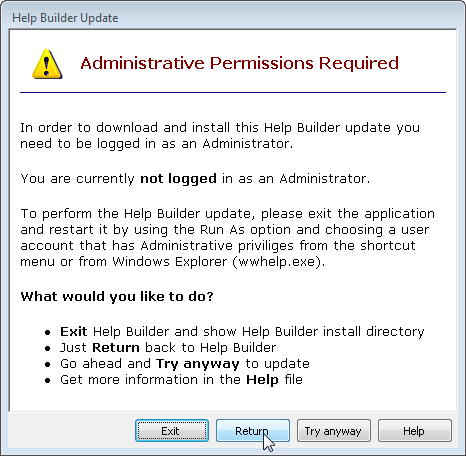
The dialog that pops up includes several options:
- Exit
Exits Help Builder and opens a Windows Explorer Window in the Help Builder directory. From there you can select wwhelp.exe right click and select Run As Administrator to force Help Builder to run as an Admin.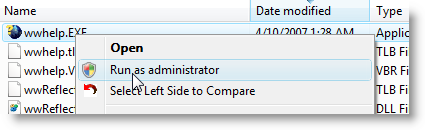
- Return
This option merely returns to Help Builder without doing anything. No update is performed. - Try anyway
This option lets you attempt to run the update anyway. Use this option if you've assigned special permissions to the Help Builder install directory to let your user account read and write files there.Help
Gets you to this topic.
See also
Updating Help Builder to the latest version© West Wind Techologies, 1996-2023 • Updated: 10/08/11
Comment or report problem with topic

