 .NET Assembly and Class Import Dialog
.NET Assembly and Class Import Dialog
The .NET Class Import dialog allows you to select a .NET assembly to import a class from.
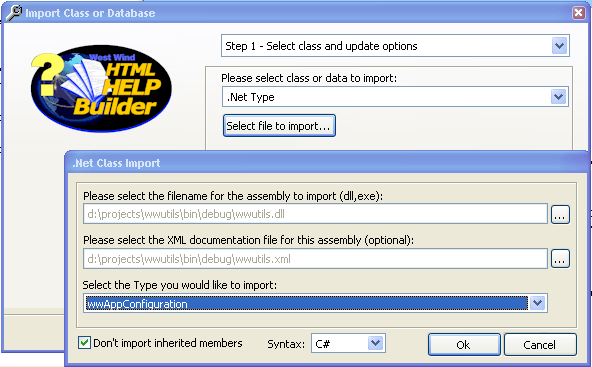
Assembly Filename
Allows you to select a .NET DLL or EXE assembly that contains the class to import. If you're importing the entire assembly all classes will be documented.
XML Documentation Filename
Help Builder will utilize an XML Documentation file generated by the compiler with the /DOC option. In Visual C# choose the XML Documentation option on the Build Dialog of the project options to set the XML file and recompile your project. This generates an XML document with all the documentation exported in the same directory as the assembly. Help Builder will read this XML file and augment the information from this file to the meta data from the .NET assembly.
Type Selection
If you are importing a single class you will be able to select a Type (Class, Interface, Delegate, Enum etc.) from the available in the selected assembly. If you're importing the entire assembly this drop down is not available.
Don't import inherted members
If this option is checked only members that are defined at the current level in the class hierarchy are imported. If unchecked ALL members, including any inherited members are documented. The default for this option is checked as this usually the desired import behavior - a full import can generate a huge volume of useless information about inherited members.
Syntax
You can choose between C# and VB syntax for the generated Help Topics. This specifically relates to the Syntax value created.
© West Wind Techologies, 1996-2023 • Updated: 08/09/15
Comment or report problem with topic

