 The Search Dialog
The Search Dialog
Often times it's handy to look for topics that match a description or some specific content. To do so use the Search Dialog:
To search simply specify your search string. You can also enter a topic PK and it will be searched for.
A list of matches pops up below - you can double click each topic to go to the selected topic. The Search Dialog stays open and active until you explicitly close it so you can continue to search easily or look at multiple result values.
The Lookup Button - to the Topic Browser
The Lookup button allows you to locate a topic interactively by searching through the Help Builder Topic tree independently of the currently selected topic in the main Help Builder application. This button brings up the Topic Selection Dialog which lets you browse the tree and preview topics easily - you can select a topic by double clicking, which has the same effect as clicking on a selection from the Search result list.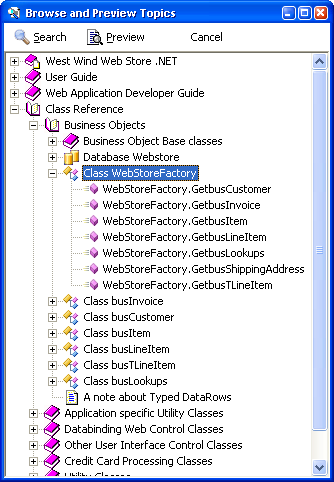
This Search dialog is also available as part of the Topic Selection Dialog which lets you search for a specific topic using a separate tree layout. We've tried to make it easy for you to find information in your help file!
© West Wind Techologies, 1996-2023 • Updated: 10/08/11
Comment or report problem with topic

