 Spell Checking with Microsoft Word
Spell Checking with Microsoft Word
Spell checking supported through integration with Microsoft Word. This feature is available on a per field basis and you can find the option on the Edit Toolbar from the larger text editing fields. Choosing this option pops up the Microsoft Word Spell Checking dialog box on top of your topic.
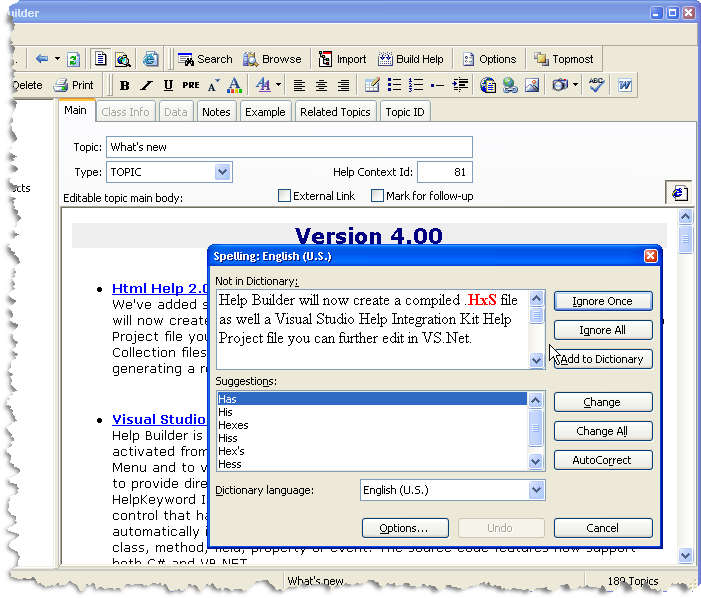
You can use the Word Spell checking dialog to run through all spelling errors and make changes to each item. You can make a change and click on Change or skip over an error by using one of the Ignore buttons. You can also add a word to the dictionary if you think the Word is not misspelled so in the future this word should not be flagged.
Once you're done (or you press Cancel) Help Builder returns you to your editing.
© West Wind Techologies, 1996-2023 • Updated: 02/07/12
Comment or report problem with topic

